How to upgrade or update the Zhiyun Smooth Q2 firmware? Check out the tutorial… https://youtu.be/LE7Jb3X2gnw
The upgrade notification popped up when I activated the app for my new pocket-sized smartphone gimbal.
Should I upgrade? Of course … for better performance.
At first, I thought the upgrade process was straight forward.
I was wrong. There were some figuring out to do.
So these are the proper steps…
Watch the video tutorial … https://youtu.be/LE7Jb3X2gnw
- Fully charge the Smooth Q2 and the phone. It will update only when the battery power level is above 50%.
- Download the firmware. This is quick. Go to the ZY Play app, select Smooth Q2, and click on the upgrade now button.
- Connect the ZY Play app with the phone via Bluetooth. Ensure your phone Bluetooth is turned on.
- Select the Upgrade Now button again. It will take about less than 5 minutes for the upgrade process.
Have you got your Zhiyun Smooth Q2 smartphone gimbal?
Please reply or comment.
Check out more reviews and tutorials here… https://videolane.com/smoothq2/
Watch Part 1 here …
https://youtu.be/xVa954RvqoU
Share this post with a friend.
See you in the next one!
Adrian Lee
VIDEOLANE.COM
PS: Join the next Videography and Video Editing Class in Singapore…
→ https://videolane.com/courses/basic-videography/
SUBSCRIBE TO MY YOUTUBE CHANNEL
→ https://www.youtube.com/c/videolane?sub_confirmation=1
LET’S GET SOCIAL!
LIKE: https://www.facebook.com/videolane
SUBSCRIBE: https://www.youtube.com/videolane
FOLLOW: https://www.instagram.com/adrianvideoimage
CONNECT: https://www.linkedin.com/in/adrianleeyc
VISIT: https://videolane.com
Enjoy this animated GIF…
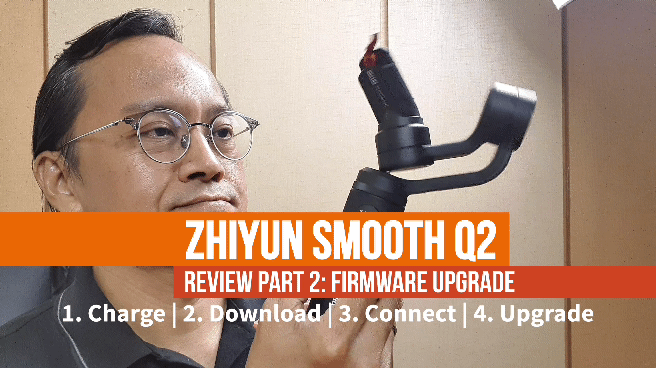
![]()
Discover more from VIDEOLANE.COM ⏩
Subscribe to get the latest posts sent to your email.

I have just received Blackmagic Atem Mini..for live streaming can I use my SONY A7S. Or Canon 5D Mark 3 ?
I just tried with Sony A7S. But after connecting to Blackmagic view finder BLANK
I HAVE DOWNLOADED. OBS.
WILL I REQUIRE ANY RECORDER OR CAPTURE CARD
THANKS IN ADVANCE
I AM 86 STILL ACTIVR