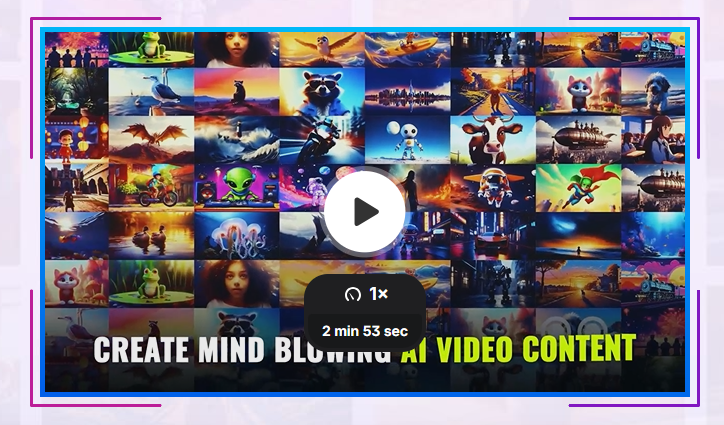VideoExpress AI is an all-in-one AI video creation platform designed to generate videos quickly from text prompts and images. It provides a comprehensive suite of tools for AI video generation, image animation, video editing, and enhancements like text effects, voice-overs, and background manipulation. Key features include the ability to create consistent characters, perform in-painting and object removal, and even animate parts of images with a motion brush. It offers a one-time purchase option for access to these features, including commercial use and watermark-free video creation. Get Access To VideoExpress App for a One-Time Price!
Creating videos can be a multifaceted endeavor, often requiring juggling various tools and navigating complex workflows. What if there was a way to simplify this process, allowing you to bring your ideas to life more efficiently?
VideoExpress AI emerges as a platform designed to transform how you create videos. It offers a suite of integrated tools that handle various stages of video production, starting from text prompts and images.
At its core, VideoExpress AI enables users to generate video clips based on text descriptions. You provide a prompt, and the AI interprets it to create a corresponding visual. This functionality supports different styles, such as human, 2D, 3D, and photo-realistic outputs. You can even expand your initial prompt to generate more detailed scenes.
Beyond text-to-video, the platform allows you to animate static images. By uploading an image, you can use the AI to generate a dynamic video clip.
The toolset extends to include various editing capabilities. A timeline editor allows you to merge multiple AI-generated clips into longer videos. You can also incorporate text effects and animations to enhance your visuals. For a personal touch, the platform offers features for screen, webcam, and voice recording.
For those focused on storytelling with consistent visuals, VideoExpress AI provides a consistent character feature, aiming to maintain the same character across different scenes.
The platform also includes several specialized AI tools:
- AI Inpainting: Modify existing video or image content by prompting the replacement of specific elements.
- Multi-Direction Motion Brush: Animate specific parts of a still image.
- AI Video Object Removal: Eliminate unwanted objects from video footage.
- AI Video Length Increaser: Extend the duration of your video clips.
- AI Face Swap: Integrate faces into AI-generated videos.
- AI Background Editor & Remover: Change or remove the background of images.
Get Access to the VideoExpress App for a One-Time Price!
Audio is also a key component, with AI Text-to-Speech offering a selection of realistic voices in multiple languages. You can also generate AI Prompt to Sound Effects based on text descriptions. For managing audio, an automatic audio cutter is available to split longer audio files into segments.
To further streamline workflow, VideoExpress AI integrates with VidSubtitle, allowing for automatic subtitle and caption generation in various languages.
The platform supports creating videos in different aspect ratios, including vertical formats suitable for platforms like TikTok and Reels. It also provides access to a searchable library of royalty-free videos, images, and music.
VideoExpress AI is offered with a one-time pricing model, which includes commercial usage rights and watermark-free video creation. Different access levels are available, offering varying monthly fair use limits for AI-generated video clips.
If you’re looking for a platform that integrates various AI-powered video creation and editing tools into a single interface, exploring VideoExpress AI could be a worthwhile step. You can delve deeper into its capabilities and determine if it aligns with your video creation needs by visiting their platform.
Gain access to the VideoExpress app for a one-time payment!
~ Adrian Lee @videolane
![]()