With the right setup, content, and scripting, live streaming is a powerful tool to create a viral buzz for active engagement with viewers, build relationships and trust, grow and reach out to a huge audience around the world, and enhance brand awareness.
In this step-by-step guide, I will share how to get started live streaming for beginners.
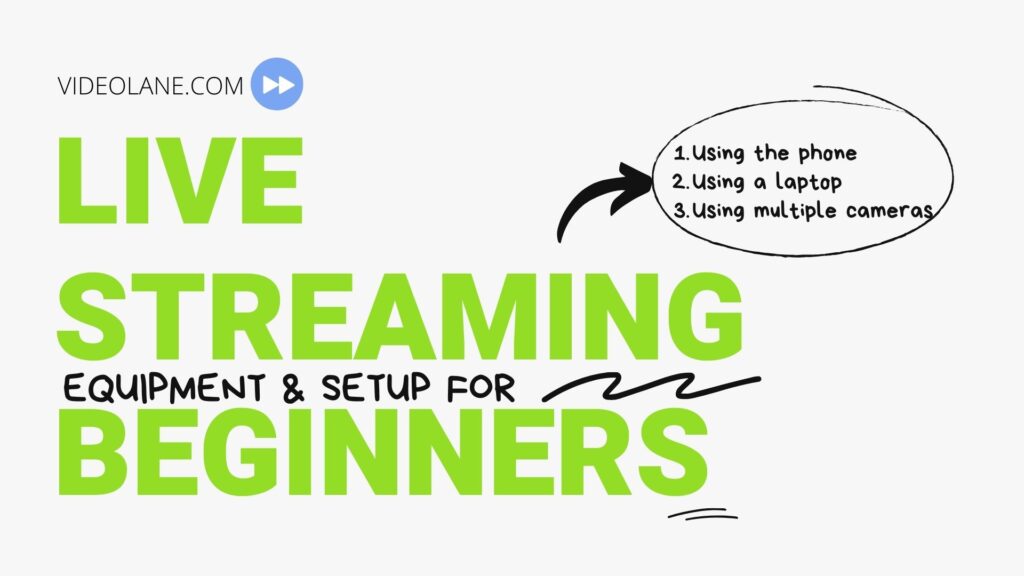
I start from the most simple setup and work our way up with more equipment.
Outline
- How to live stream using a mobile device
- Facebook app
- YouTube app
- Others – Instagram, Tiktok, Twitch
- Multi-stream
- IPhone, Android, tablets
- Internet, Camera and Mic setup
- How to live stream using a laptop or computer
- Facebook Live Producer
- OBS
- Streamlabs
- Multi-stream
- Multi-camera – Elgato Camlink, Atem Mini
- Internet, Camera and Mic setup
- How to live stream using an streaming device
- Atem Mini Pro ISO
- Yolobox
- Internet, Camera and Mic setup
Bonus – Video Shooting with Lighting and Microphone setup
- Introduction – Welcome | The power of live streaming | How live streaming works
- Streaming from a Phone – Best practices for mobile streaming | Operating the YouTube streaming app | Operating the Facebook streaming app | Live streaming with Twitch
- Streaming from Desktop – Overview of desktop options | Desktop streaming best practices | | YouTube streaming options | Streaming with Open Broadcaster in YouTube | Streaming with Open Broadcaster in Facebook | Advanced streaming options
Live Streaming from Desktop
For most people, live streaming from a mobile device is good enough. However, if you want to make a bigger production, you may need the desktop option. The desktop option is better for how-to and demonstrations where you need visual aids like screen captures.
Conclusion
Feel free to leave comments and questions while I expand on this guide.
Subscribe to the comments to be notified of new updates on this page.
~ Adrian Lee
PS:
Q & A
Live Streaming questions…
Is my present equipment enough?
What is the video resolution for Facebook and YouTube?
How to upload videos on YouTube without releasing them to the public?
Is YouTube live testing possible as FB live?
Are there any maximum platforms allowed on third-party live streaming services?
How to solve color and brightness issues?
How to go live on multiple platforms at the same time?
Video Content questions…
What and how to make video intro and outro content?
Video Shooting questions…
What are the right devices and lighting equipment for different videos? eg. presentation, workshop, cooking session, and outdoor.
Please share some photo shooting techniques. How to take photos from the video?
What are the correct shooting angles and lighting for different types of shoots?
Video Editing questions…
How to edit a presentation and cooking session?
How to combine 2 videos side by side?
How to move / animate images?
What is the requirement for Facebook and YouTube ads registration?
Live Streaming Courses
Level Up Customer Engagement Through Live Streaming
Join this hands-on workshop and learn to plan, organize and manage live streams on social media platforms. Pick up live hosting skills from a professional host and discover ways to enhance your live stream using various tools, equipment, and software to help you level up your engagement with your customers!
- Plan and create content, script and programme flow for your live streaming
- Prepare and set-up for live streaming
- Leverage on social media and drive traffic to your live streaming
- Manage live streaming as a host
- Monitor effectiveness of your live streaming
Learning Video Live Streaming
In this course, learn tools and techniques for live streaming video content on the internet. Mark W. Gray provides a detailed walk-through of how to set up and start a live webcast using a variety of inexpensive software solutions, including Wirecast Go, Periscope, and Open Broadcaster. Plus, he shares best practices for both mobile and desktop streaming and discusses strategies for connecting with a live audience.
- Introduction – Welcome | The power of live streaming | How live streaming works
- Streaming from a Phone – Best practices for mobile streaming | Operating the YouTube streaming app | Wirecast Go | Operating the Facebook streaming app | Live streaming with Instagram
- Streaming from Desktop – Overview of desktop options | Desktop streaming best practices | | YouTube streaming options | Streaming with Wirecast Play | Streaming with Open Broadcaster in YouTube | Streaming with Open Broadcaster in Facebook | Advanced streaming options
⏩ https://www.linkedin.com/learning/learning-video-live-streaming
Customized Training – Live Streaming, Video Shooting, and Video Editing by Adrian Lee (4 hrs)
- Agenda
- 1 – Video Shooting Setup (1 hr) – Equipment, Setup, Technique
- 2 – Live Streaming Setup (2 hr) – Phone, Laptop, Encoder
- 3 – Video Editing and Q&A (1 hr)
- 1 – Video Shooting Setup (1 hr) – Equipment, Setup, Technique
- 1.1 Equipment – Camera, Tripod, Light, Mic
- 1.2 Setup – Camera Setup, Tripod Setup, Mic Setup, Lighting Setup
- 1.3 Technique – FEW, Rule of Thirds, Shot Sizes
- 1.1 Essential Equipment – Camera, Tripod, Light, Mic
- 1.1.1 Camera – Phone, Webcam, Mirrorless
- 1.1.2 Tripod – Video Tripod. Gimbal, Scissor Arm
- 1.1.3 Light – Ring Light, Studio Light, 3-point Lighting
- 1.1.4 Mic – On-camera, Wired, Wireless
- 1.2 Setup – Camera Setup, Tripod Setup, Mic Setup, Lighting Setup
- 1.2.1 Camera Setup – Resolution, Frame Rate, Grid
- 1.2.2 Tripod Setup – Legs, Height, Eye-level
- 1.2.3 Mic Setup – Mic distance, Volume level, Earphone Monitoring
- 1.2.4 Lighting Setup – Key light, Fill light, Back/top light
- 1.3 Technique – FEW, Rule of Thirds, Shot Sizes
- 1.3.1 FEW – Focus, Exposure, White Balance
- 1.3.2 Rule of Thirds – Grid Lines, Head Room, Lead Room
- 1.3.3 Shot Sized – Wide, Standard, Zoom
- 2 – Live Streaming Setup (2 hr) – Phone, Laptop, Encoder
- 2.1 Live Streaming with a Phone – The fastest and simplest way to go live anywhere
- 2.2 Live Streaming with a Laptop – Go live with screen capture, more cameras, overlay text, and music
- 2.3 Live Streaming with an Encoder – Do all the above without the complicated setup on a computer
- 2.1 Live Streaming with a Phone – The fastest and simplest way to go live anywhere
- 2.1.1 Facebook app – Includes recording
- 2.1.2 YouTube app – Need 1000+ subscribers
- 2.1.3 Multi-platform – Streamlabs
- 2.1.4 Equipment Setup – Wireless Internet, Mic, Light
- 2.2 Live Streaming with a Laptop – Go live with screen capture, more cameras, overlay text, and music
- 2.2.1 Facebook Live
- 2.2.2 YouTube Live
- 2.2.3 OBS
- 2.2.4 Multi-platform – Restream
- 2.2.5 Multi-camera – Elgato Camlink, Atem Mini
- 2.2.6 Equipment Setup – Wired or Wireless Internet, Mic, Light
- 2.3 Live Streaming with an Encoder – Do all the above without the complicated setup on a computer
- 2.3.1 YoloBox – Encoder, Recorder, Switcher, Monitor, Multi-platform
- 2.3.2 Equipment Setup – Camera, Audio, Power, Text, Stream
- 3 – Video Editing and Q&A (1 hr)
![]()
