I want to stream to Facebook and Youtube simultaneously with paying a subscription, so I tried this method that doesn’t even need a computer… Neither do I need a monitor.
Take a look… https://youtu.be/w3-DzjUhiVA
Here’s the list of gear used in this setup:
- The Yololiv Yolobox live stream studio.
- Two cameras for multi-cam switching.
- One ethernet cable for direct internet connection.
- One USB power adapter to power the Yolobox.
- One pair of headphones to monitor the audio.
Here’s the streaming procedure after the above setup is ready:
- Choose the camera to appear first in the stream via the multi-cam selection.
- Choose the watermark graphic to superimpose the lower thirds title and logo.
- Choose 1080p resolution.
- Press the record button.
- Choose the platforms to stream to.
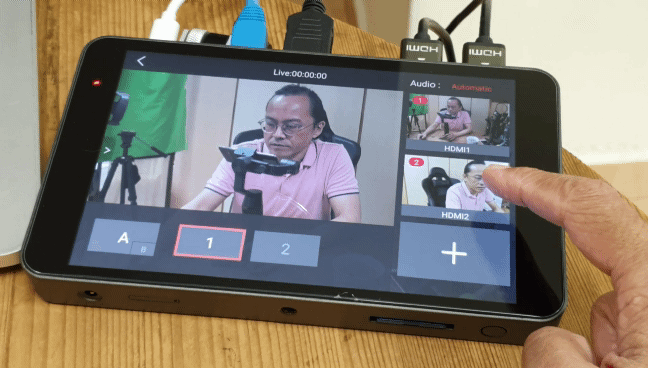
Here are the actual streams for your reference:
- On Youtube – https://youtu.be/BOPdYnvYrBQ
- On Facebook – https://www.facebook.com/VideoLane/videos/337851700690049
The Actual Live Stream on YouTube
The Actual Live Stream on Facebook
What do you think? Check out the Yolobox here.
Leave a comment or question.
Share this post with your friends.
You can also check out my online classes and equipment you need to become a YouTuber, or just pick up the best gear for live streaming.
See you in the next one.

Adrian Lee
VIDEOLANE.COM
Connect with me here… https://facebook.com/videolane – https://youtube.com/videolane – https://instagram.com/adrianvideoimage – https://linkedin.com/in/adrianleeyc – https://tiktok.com/@adrianvideoimage – https://www.buymeacoffee.com/VideoLane
![]()
Discover more from VIDEOLANE.COM ⏩
Subscribe to get the latest posts sent to your email.

Amazing article, I was looking for something like this & truly feel glad to spend time on your blog. Thanks for sharing.