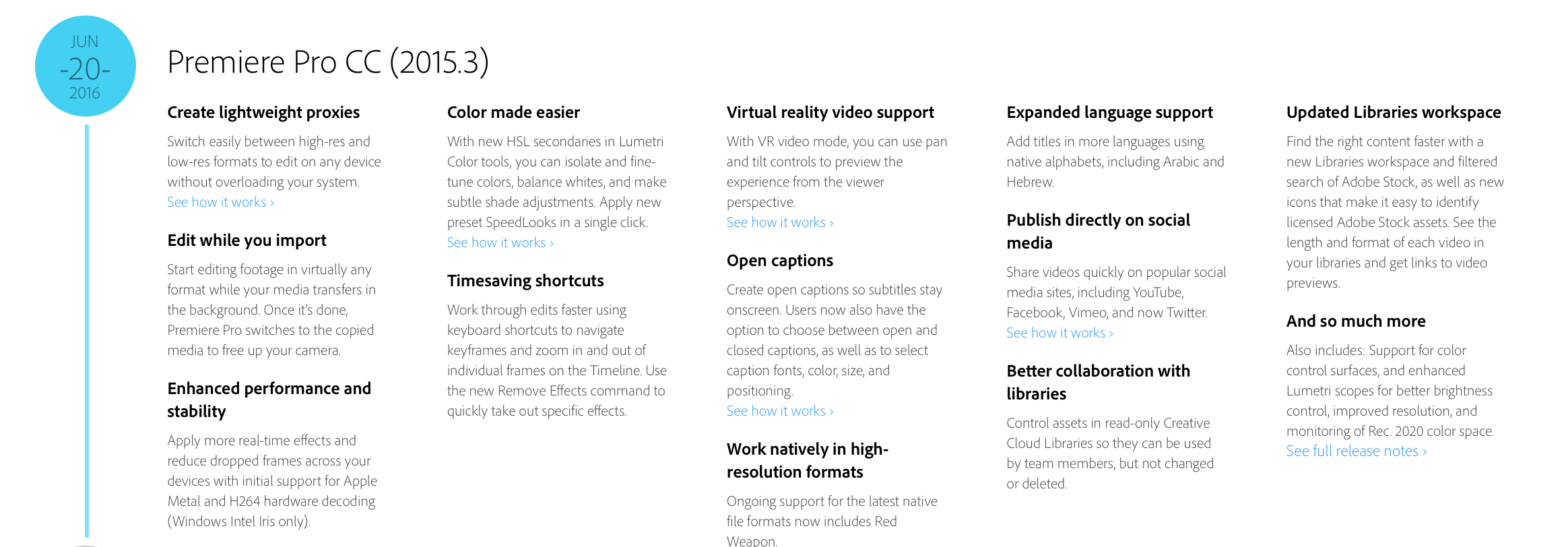
As at 20 June 2016, here are the new features added to Adobe Premiere Pro CC.
- Create lightweight proxies. Switch easily between high-res and low-res formats to edit on any device without overloading your system.
- Edit while you import. Start editing footage in virtually any format while your media transfers in the background. Once it’s done, Premiere Pro switches to the copied media to free up your camera.
- Enhanced performance and stability. Apply more real-time effects and reduce dropped frames across your devices with initial support for Apple Metal and H264 hardware decoding (Windows Intel Iris only).
- Color made easier. With new HSL secondaries in Lumetri Color tools, you can isolate and fine-tune colors, balance whites, and make subtle shade adjustments. Apply new preset SpeedLooks in a single click. See how it works ›
- Timesaving shortcuts. Work through edits faster using keyboard shortcuts to navigate keyframes and zoom in and out of individual frames on the Timeline. Use the new Remove Effects command to quickly take out specific effects.
- Virtual reality video support. With VR video mode, you can use pan and tilt controls to preview the experience from the viewer perspective. See how it works ›
- Open captions. Create open captions so subtitles stay onscreen. Users now also have the option to choose between open and closed captions, as well as to select caption fonts, color, size, and positioning. See how it works ›
- Work natively in high-resolution formats. Ongoing support for the latest native file formats now includes Red Weapon.
- Expanded language support . Add titles in more languages using native alphabets, including Arabic and Hebrew.
- Publish directly on social media. Share videos quickly on popular social media sites, including YouTube, Facebook, Vimeo, and now Twitter. See how it works ›
- Better collaboration with libraries. Control assets in read-only Creative Cloud Libraries so they can be used by team members, but not changed or deleted.
- Updated Libraries workspace. Find the right content faster with a new Libraries workspace and filtered search of Adobe Stock, as well as new icons that make it easy to identify licensed Adobe Stock assets. See the length and format of each video in your libraries and get links to video previews.
And so much more…
Also includes: Support for color control surfaces, and enhanced Lumetri scopes for better brightness control, improved resolution, and monitoring of Rec. 2020 color space.
See full release notes ›
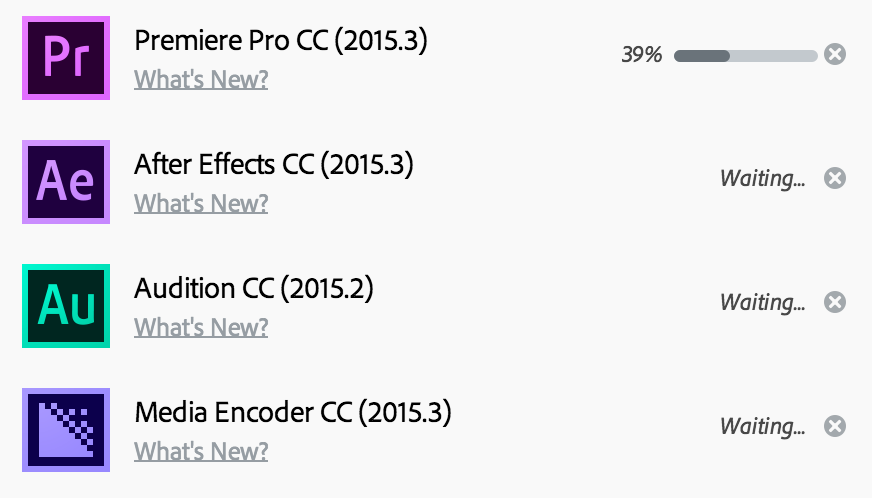
Feel free to comment and ask questions.
Adrian Lee
www.VIDEOLANE.com
- Subscribe http://www.youtube.com/videolane
- Like http://www.facebook.com/videolane
- Friend me http://www.facebook.com/AdrianLeeYC
46 total views , 1 views today
Discover more from VIDEOLANE.COM 
Subscribe to get the latest posts sent to your email.
