How to track a moving object in a video? How to simulate motion tracking?
Here’s how to make a text follow a moving object in Videopad video editor.
Let’s say you already have in the timeline your main video with the moving object in track one and a text clip overlay in track two.
- Click on the FX icon in the text clip.
- Go to the Effects panel and click on the green plus button.
- Select Motion effect.
- Activate Show Animation Editor.
- Click on Add Keyframe.
- Adjust the text position in the preview panel.
- Move the play head forward in the Animation Editor.
- In the preview panel, adjust the text position again to match the moving object.
- Repeat step 7 as many times as you like till the end of the motion.
- Playback from the main timeline and watch.
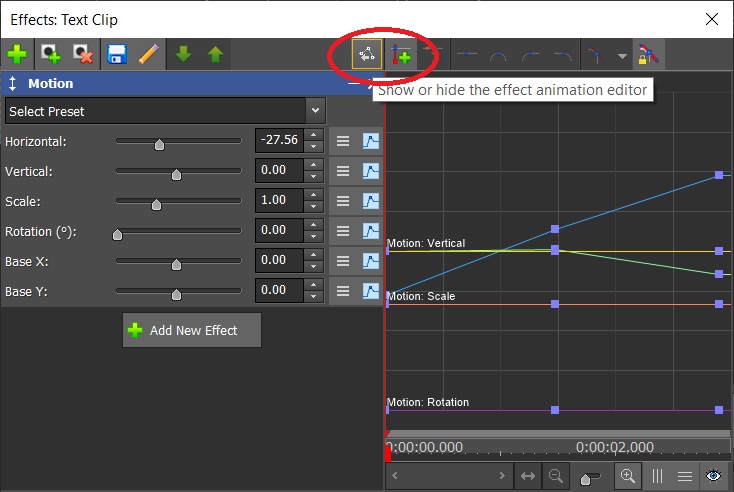
~ Adrian Lee
https://youtube.com/videolane
PS:
What is motion tracking in video editing?
In the video editing world, motion tracking is the process of tracking the movements of a specified object. These movements can then be applied to a new object; which will mimic the original object’s movements. ~ https://www.cyberlink.com/blog/cool-video-effects/78/best-editors-motion-tracking
![]()
