How to make photos move in VideoPad?
The Ken Burns effect is a pan and zoom effect for bringing focus to specific areas in a static image.
It is also an effective tactic to create the impression of movement in a boring still photo.
In this tutorial, we are going to edit a series of photos (slideshow) to make it come alive!
How to Pan and Zoom in VideoPad
This effect is only available in VideoPad after version 4.45.
Your interface may look different from mine as I am now using VideoPad version 5 on a Mac.
- Select the clip in the timeline.
- From the top menu choose “Video Effects”.
- Select “Pan & Zoom”.
- From the pop-up effects control box, choose “Select Start Frame”.
- Go to the preview monitor and select a start frame.
- From the pop-up effects control box, choose “Select End Frame”.
- Go to the preview monitor and select an end frame.
Playback to check the effect and repeat the process for the other photos.
I will be posting the video tutorial on my YouTube channel shortly.
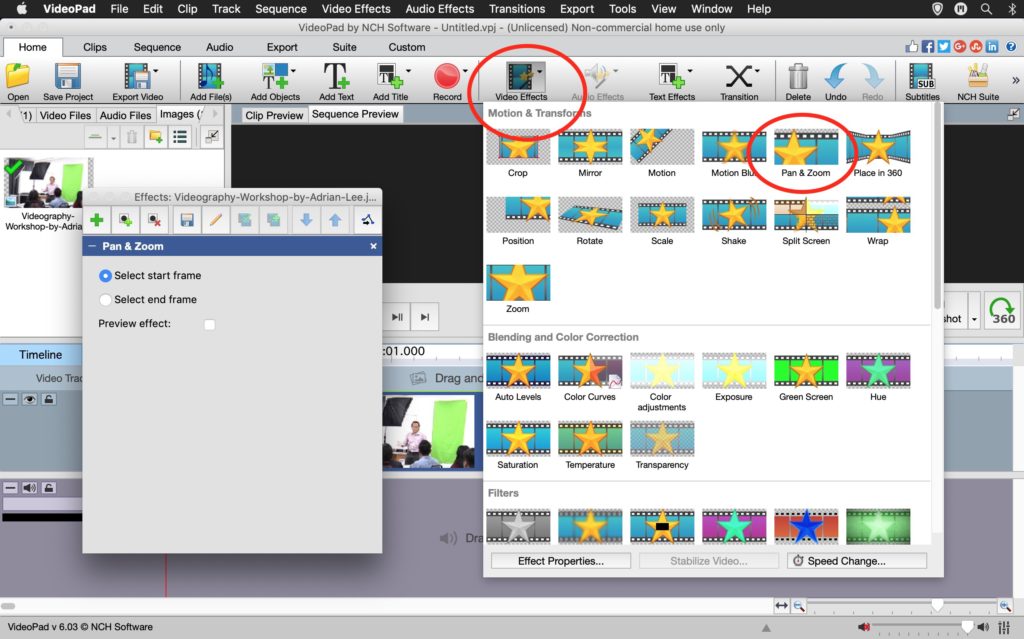
VideoPad is a free video editing software perfect for beginners to start learning how to edit videos. If you would like to find out more, just reply to this post, and I will send you the info.
Adrian Lee
VIDEOLANE.COM
PS: Join the next Video Making Class for BEGINNERS in Singapore…

Join 5449 YouTube subscribers!
SUBSCRIBE

Connect with Me On
Facebook 
Instagram
Twitter 
![]()
Discover more from VIDEOLANE.COM ⏩
Subscribe to get the latest posts sent to your email.
