My iPhone is a great mobile camera. Can I use it as a webcam? Yes, I can, but I will need an app for that… https://youtu.be/nRDPlZ0YZjI
Related Posts:
- Using the iPhone as a Wireless Webcam for Zoom – Iriun Method
- How to Use GoPro Hero7 Black as a Webcam on a Mac?
- Check out this all-in-one portable, multi-camera, live streaming, and recording device.
- Subscribe
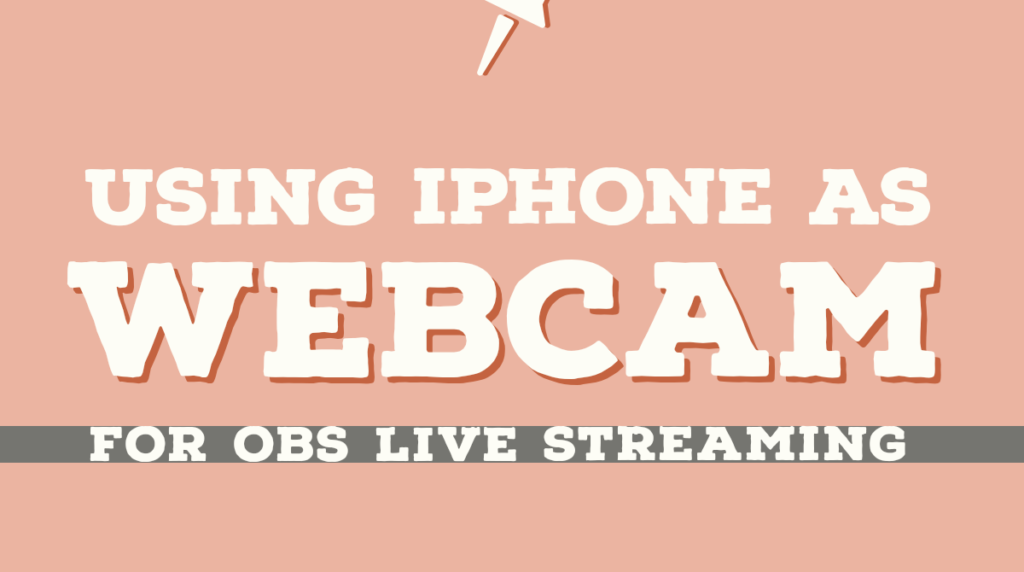
Stay at home… Work from home… Home based learning…
Live streaming is now a way of life amidst the covid-19 lockdown.
I have been live streaming using various cameras… a video camcorder, a mirrorless camera, and the GoPro.
Why?
- The image quality is better than the laptop’s built-in webcam.
- I can point and zoom in any direction I want my viewer to see.
- My cameras are now fully utilized instead of doing nothing.
Check out my multi-camera live streaming setup here… https://videolane.com/multicamera/
In this post, I am going to use my iPhone as a webcam for OBS live streaming.
What do you need?
- A Mac or a Windows PC
- OBS software installed
- Wifi internet connection
- Network Device Interface
- An iPhone
How to set it up?
- Download and Install OBS-NDI… https://github.com/Palakis/obs-ndi/releases
- You will see NDI-Source in the OBS Source options.
- On the iPhone, install and open NDI HX Camera… https://apps.apple.com/us/app/ndi-hx-camera/id1477266080 (May not be free forever)
- Ensure your iPhone and your computer are on the same wifi network.
- Go to the OBS Sources panel and select NDI-Source.
- Go to Source Name and select “IPHONE (NDI HX Camera)”
- Switch Latency Mode to Low. Click OK.
As long as you have your computer, your iPhone and the wifi, the rest of the solution is free.
How to use OBS for live streaming? See… https://videolane.com/?s=obs
How to use GoPro as a webcam? See… https://videolane.com/gopro-webcam/
Do you know other ways to use the iPhone as a webcam?
Reply with a comment or question.
Share this post with your friends.
See you in the next one!

Adrian Lee
VIDEOLANE.COM
PS: Join the Smartphone Video Class by Adrian Lee (ONLINE version) … https://gum.co/Btipv
SUBSCRIBE TO MY YOUTUBE CHANNEL
→ https://www.youtube.com/c/videolane?sub_confirmation=1
Connect with me!
https://facebook.com/videolane | https://youtube.com/videolane | https://instagram.com/adrianvideoimage | https://linkedin.com/in/adrianleeyc/ | https://videolane.com | https://tiktok.com/@adrianvideoimage
![]()
Discover more from VIDEOLANE.COM ⏩
Subscribe to get the latest posts sent to your email.

It may be hidden in the source panel… Replay steps 5 and 6 in the video and see if you can find it.
Hi Adrian, thanks for the video. After adding the NDI source, I am not seeing the iPhone NDX Camera option to add in the source name. Both Laptop and phone are connected on the same network. What am i doing wrong?
Thanks for this information! Can this same set up be used to live stream a prerecorded video?
With the OBS software, you can stream a prerecorded video.
Hi, is it possible to still use microphone when streaming through obs ?
Yes, you can use the microphone when streaming through obs.
Thanks Adrian, that was very informative, detailed, and helpful. Have you ever attempted to use your iPhone and your laptop on separate networks? I was hoping to station a producer on the Macbook Pro (running OBS), but have an iPhone at another location (and not on the same WiFi network).
The iPhone and the mac must be on the same wifi network for this method to work. For different locations, you might want to try using a video conferencing software like zoom and use that in the OBS source.