I like to start my video with a bang. Today, I tried the Intro Maker by InVideo.
How to Create an Impactful Intro Video?
- Choose an intro template that is right for your brand.
- Keep lines short and punchy to create a big impact.
- Highlight your logo so people recognize your brand.
- Use engaging music to captivate your audience.
To create your own impressive intro video, start here.
- Log in to your InVideo account.
- Go to the Intro Maker Section.
- Browse and pick a template.
- Replace the text with your own.
- Replace the logo with your own.
- Choose a winning music track.
- Preview and export your final intro video.
How Does an Intro Video Help Your Brand?
The average human attention span is quickly reducing, which makes the first 3 seconds extremely significant for any video. A great intro video ensures that viewers don’t just stick around to watch the entire video but remember it long after it’s ended. With a well-made intro video, you can cement your brand’s foundation with the viewers’ awareness.
Where to Use an Intro Video?
Social Media
There’s so much information to consume and so little time. How do you ensure your brand leaves a lasting impression? By creating an exciting intro video!
Sales & Advertising
Make your sales pitches even more impactful with video-based presentations. Captivate your clients by showing them who you are and what you do by creating an impressive intro video. Wow them right from the start.
Vlogs
Whether it’s revamping your existing vlog channel or engaging the audience with a brand new one, win everyone over with a remarkable intro video. Build a solid vlog following by showing the world how you make yourself more relevant.
Is InVideo Intro Maker Free?
InVideo’s intro maker does have a plan where you can make videos for free. You will have access to all the features that InVideo has to provide. But your videos will have a watermark. Sign up for one of our affordable plans and you can easily make videos without a watermark.
Oh, you can also make YouTube Outro Videos and more… I will demonstrate that later.
Is this useful?
Reply with a comment or question.
Share this post with your friends.
Or buy me a coffee here… https://www.buymeacoffee.com/VideoLane
See you in the next one.
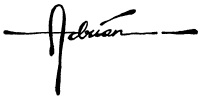
Adrian Lee
VIDEOLANE.COM
Learn videography and video editing here… https://gum.co/Btipv
Connect with me here… https://facebook.com/videolane – https://youtube.com/videolane – https://instagram.com/adrianvideoimage – https://linkedin.com/in/adrianleeyc – https://tiktok.com/@adrianvideoimage
![]()
Discover more from VIDEOLANE.COM ⏩
Subscribe to get the latest posts sent to your email.
