Yololiv Instream is a powerful live-streaming tool that allows you to add text to your TikTok live streams. This can be a great way to engage your viewers, ask questions, promote products or services, or simply keep viewers entertained.
To add text to your TikTok live using Yololiv Instream, follow these steps:
Open the Yololiv Instream app and start a new live stream.
Tap on the Layer icon to open the Overlay panel.
Tap on the Plus button and select Titles.
You will see a list of ready-made title templates. Select a template that you like and customize the text, colors, and logo.
To demonstrate, let’s customize a template. Change the text, change the size, and reposition it. Then, tap on Done.
Your customized title will appear in the Overlay panel together with all your other customized overlays.
To turn on the title, tap on it. To turn it off, tap on it again.
In addition to the title text, you can also add lower thirds, animated graphics, scrolling text, and more to your TikTok live streams using Yololiv Instream.
If you want to take your TikTok live to the next level, type “yes” in the comments below to find out more!
~ Adrian Lee
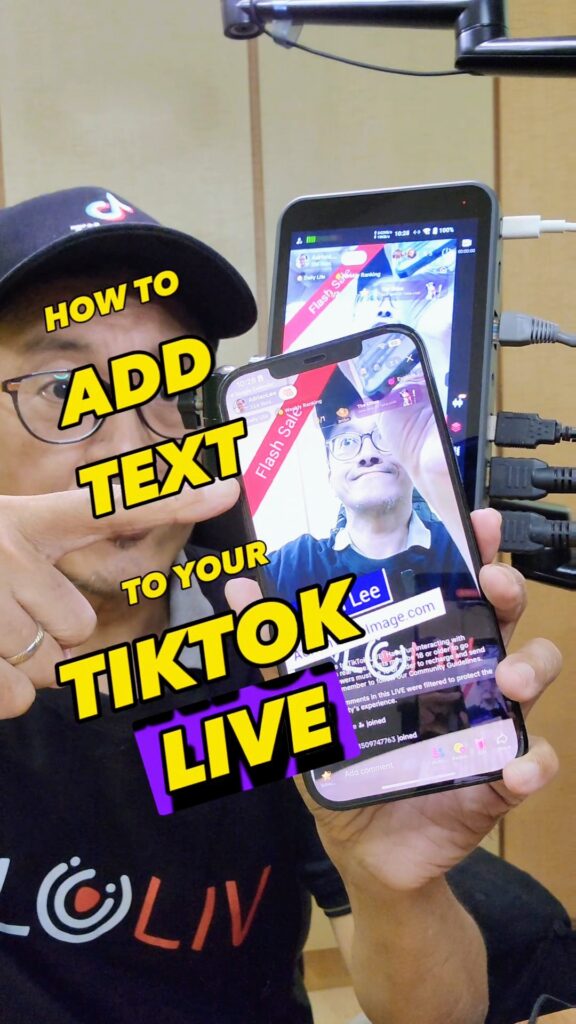
yololivinstream #tiktoklive #livestreaming #addtexttotiktoklive #tiktoktips #tiktoktricks #tiktokgrowth #growyourtiktok #tiktokmarketing #tiktokforbusiness #tiktokcreator
![]()
