Are you looking for a video editing software that is free, easy to use, and does visual effects?
Then what you are looking for is Davinci Resolve 16 by Blackmagic Design.
Wait! Are you sure free software can do professional-looking video?
Let me show you the 3 reasons why you want to start learning Davinci Resolve today.
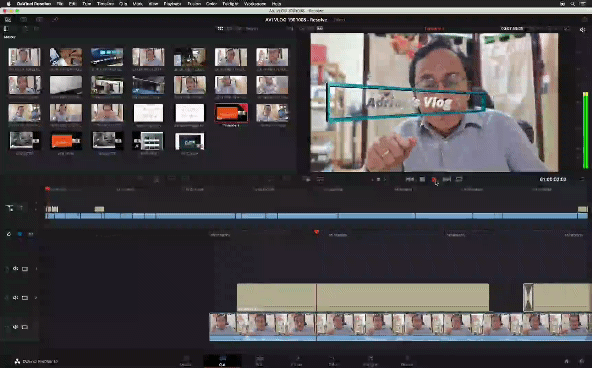
Free
Many people have the percieved idea that free equates to “not professional”. Did you know that Blackmagic Design, the company, has been making high-end equipment for the cinema and broadcast industry? One of their core strength is in providing color grading panels and software. Color grading is a process used in every movie you watch in cinemas. A small part of the professional color grading software is video editing. So you get the professional video editing feature for free, and if you want the full version, just pay for it.
Easy to Use
One thing I like about any professional video editing software is that they have lots of options to tweak. For that same reason, I don’t like professional video editing software because it takes a long time to finish a final polished video edit. The people at Davinci Resolve knew about that, so they created a new feature from version 16 onwards, called the “Cut Page”. I didn’t expect much from it until I tried it for myself. Wow! It’s hard for me now to turn back to Adobe Premiere Pro or even Final Cut Pro X.
Visual Effects
I should actually put this as the number one reason because, in all my Videography and Video Editing Classes, participants will definitely ask me how to create visual effects like 2D and 3D title animations, and motion graphics. My reply is always the same… you need to learn a separate visual effects software like Adobe After Effects. Now you don’t have to, because Davinci Resolve 16 comes with the visual effects creator built-in. We can all start to make stunning videos that grab our audience’s attention.
So these 3 reasons are enough to make you want to download and start using Davinci Resolve. If this is not enough, there are lots more Davinci Resolve can do, like audio editing and color grading.
Enroll
I am starting a new Course on Davinci Resolve Video Editing for Beginners. For participants who enroll early, the cost is free… all I ask for is your honest feedback and testimonial.
So what are you waiting for? Click here to sign up now!
Feel free to reply with a comment or question.
Share this post with someone who needs it.
See you in the next one!

Adrian Lee
VIDEOLANE.COM
PS: Join the next Videography and Video Editing Class in Singapore…
→ https://videolane.com/courses/basic-videography/
SUBSCRIBE TO MY YOUTUBE CHANNEL
→ https://www.youtube.com/c/videolane?sub_confirmation=1
LET’S GET SOCIAL!
LIKE: https://www.facebook.com/videolane
SUBSCRIBE: https://www.youtube.com/videolane
FOLLOW: https://www.instagram.com/adrianvideoimage
CONNECT: https://www.linkedin.com/in/adrianleeyc/
VISIT: https://videolane.com
![]()
Discover more from VIDEOLANE.COM ⏩
Subscribe to get the latest posts sent to your email.
