If you are interested in attending the new video editing workshop for free, type ‘yes’ in the comments below.
Description
This interactive course is conducted online via video conferencing.
- Device requirements: Internet Connection, a PC/Laptop with Audio support.
- Before the training session, you will receive an email with an invitation link to the session and Training Material will be provided in soft copy.
The workshop teaches you how to edit videos, add effects, titles, music, and share your masterpiece.
Designed for the absolute beginner with no previous video editing experience.
Sign up here… https://filmora-video-editing.eventbrite.sg/
Requirements
- Your own laptop (Mac or Windows) installed with Wondershare Filmora9 (Note: Filmora9 is not free. The free trial comes with a watermark).
- A minimum understanding of your laptop operation, at least, the concept of copy/paste, files/folders and save/delete functions.
Target Audience
- Business Owners, Marketing Professionals, Trainers, and Public Speakers.
- Small Businesses, Multinational Corporates, Government Agencies, and Education Institutes.
- People who want to make social videos, marketing videos, and training videos.
Course Outline
- Creating a New Project
- Introducing the Workspace
- Saving the Project
- Importing Media
- Selecting Media to Edit
- Navigating the Timeline
- Trimming a Clip
- Assembling a Sequence
- Adding Music
- Adding Text and Titles
- Adding Transitions
- Adding Effects
- Adding Overlays
- Exporting the Final Video
- Q&A – Beyond Basics
Sign up today!… https://filmora-video-editing.eventbrite.sg/
The registration for this course is Exclusive on Eventbrite.
Wondershare Filmora9 – The easy-to-use and trendy video editing software that lets you empower your story regardless of your skill level. Filmora9 gives you a helping hand to get started with any new movie project by importing and editing your video, adding special effects and transitions and sharing your final production on social media, mobile device or DVD.
Filmora9 Video Editing Course for Beginners in Singapore

https://filmora-video-editing.eventbrite.sg
What’s New in Filmora9?
► https://youtu.be/GWnNzOwuQSo
- Add up to 100 Video and Audio Tracks
- Faster Import and Export
- Adjustable Track Size
- Enhanced Audio Waveforms
- Keyframe Audio Editing
- PC and Mac Cross-compatibility
- Adjustable Playback Quality
Requires Free Wondershare ID Registration

User Guide
Select 16:9 (Widescreen) or any other size.
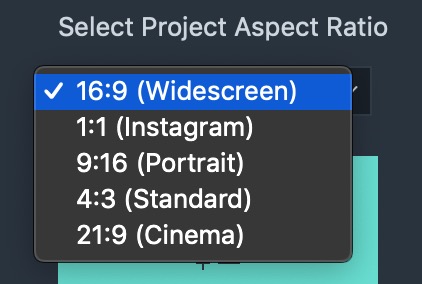
Select New Project.
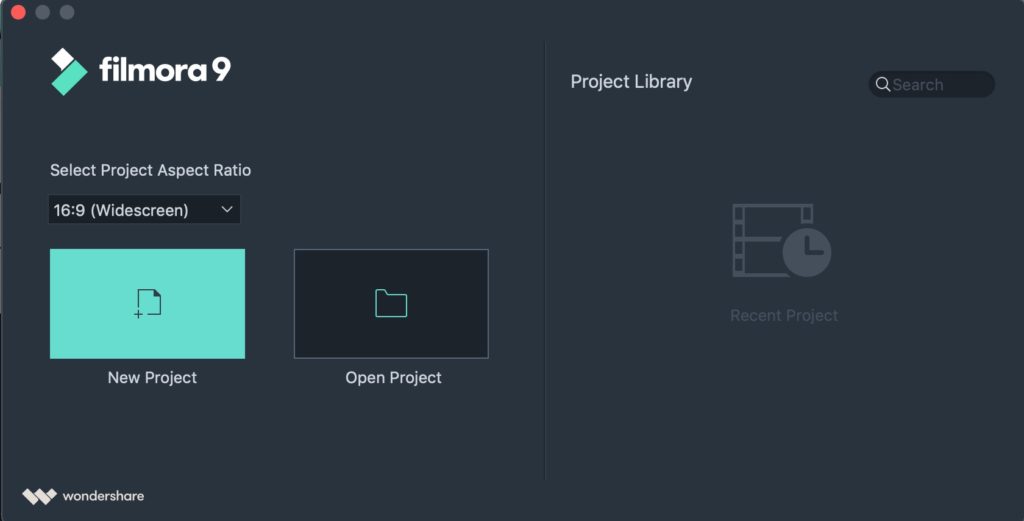
Price | Full Version | Tutorial | Pro | 9 | Review | 32-bit | Download | Wondershare | Review | Watermark
App | Add Subtitles | Account | Add Text | Alternative | Add Watermark | Add Logo | Add Music | Add Black Screen | Buy | Blockbuster Effects | Birthday Pack | Blur Faces | Black Background | Burn DVD | Blur Video | Background Color | Crop Video | Change Aspect Ratio | Coupon Code | Download | Discount Coupon | Discount Code | Download for Android | Download 32-bit | Effects | Export Video | Effects Free Download | Effect Pack Full | Export Problem | Editor | Editing | Free | Full Version | Free Trial | Free Code | Fast Forward | Forum | Free vs Paid | Filmora Go | Green Screen | How to Remove Watermark | How to Add Text | Help | How to Use | How to Cut Video | How to Rotate Video | How to Speed Up Video | Host File | How to Save Video | How to Zoom In | How to Crop Video | How to Add Music | Increase Volume | Intro Template | Intro Maker | Installer | Instant Cutter | Intro Template Free Download | iOS | Intro Template 17 | Join Clips | Jump Cut | Join Videos | Japanese Effect Pack | Japanese TV Opener Pack | Keeps Crashing | Ken Burns Effect | Login | License | Latest Version | LUTS | Lifetime | Lagging | Logo | Linux | Mac | Masking | Meme Maker | Merge Clips | Move Video on Timeline | Music | Movie Maker | Motion Tracking | No Watermark | New Version | News Template | News Set | Not Responding | Not Opening | New Effects | Not Installing | Not Exporting | Nine | Online | Offline Activation | Older Version | Online Editor | Online Meme Maker | Overlay | Opener Pack | Old Version 8 | Pro | Price | Pro Review | Filmora Pro vs Filmora 9 | Pro Tutorial | Portable | Picture in Picture | Quality Loss | Quora | Questions | Quicktime | Quick Tutorial | Review | Remove Watermark | Rotate Video | Reverse Video | Render Timeline | Split Screen | Software | Stabilize Video | Slow Motion | Subtitles | Support | Sign In | Store | System Requirements | Tutorial | Trial | Templates | Transistions | Trim Video | Tutorial PDF | Themese Free Download | Tutorial 2019 | To MP4 | User Guide | Update | Upgrade | Unable to Start Use | Video Editor | Video Editor Review | vs iMovie | vs Premiere Pro | vs Filmora Pro |vs Movavi | Wondershare | Watermark | Wedding Template | Windows 10 | Wiki | YouTube Intro Template / Elemental Effects / Pack | Yellow Line | Zoom Effect | Zoom In | Zoom Out | Zoom Image | Zoom Out Effect | Zoom Transition | Zoom Out Split Screen | 120 fps | 2019 | 32 bit | 360 Video | 4K Support / Export | 64 bit | 60 fps |
Filmora9 Video Editing Workshop | Affiliate Program
If you are interested in attending the new video editing workshop for free, type ‘yes’ in the comments below.
![]()

yes