In this tutorial, I document how to edit a Vocoded Video Effect on Capcut?
- Open Capcut and start a New Project.
- Select the video recording and tap on ADD.
- Go to the main toolbar and choose effects. Select video effects.
- Scroll to the Comic category and select Neon. Tap the checkmark.
- Lengthen the duration of the effect as long as you want.
- Select the main clip in the timeline and choose Voice Effects. Select Synth.
- Now playback and watch.
Download my free video editing course here…https://videolane.com/courses/
Feel free to leave comments and questions.
Like and share this post.
Subscribe for more.
~ Adrian Lee
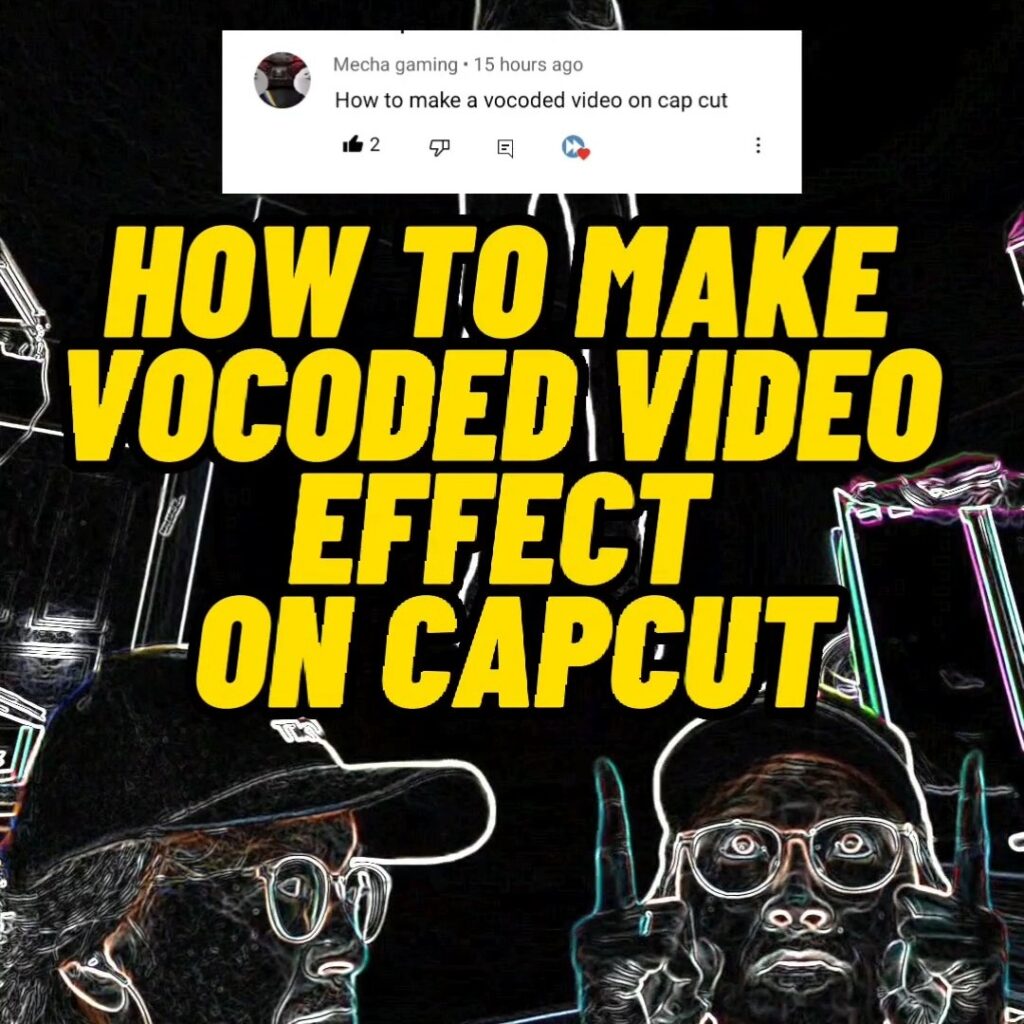
![]()
Discover more from VIDEOLANE.COM ⏩
Subscribe to get the latest posts sent to your email.
