Update, Nov 2022: Capcut Desktop New Version 1.2.0…
- Motion Tracking
- Overlay Transition
- Body Effects
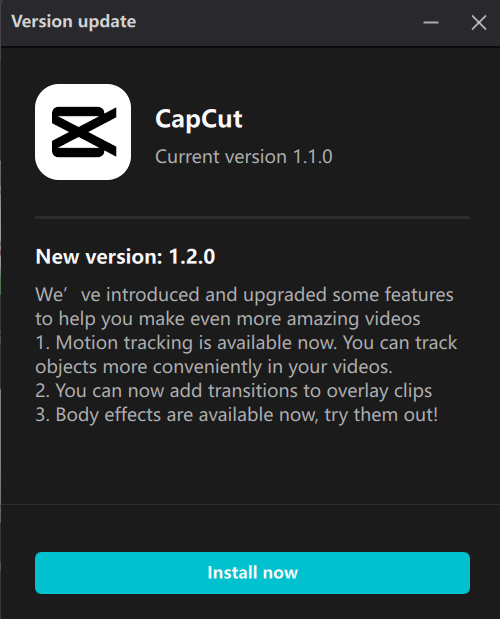
Can you get the Capcut app for PC? Is there a Capcut for Mac? Is there a desktop version of Capcut? How do we download Capcut on a laptop without a BlueStacks emulator?
Good news! There is a desktop version of Capcut that does not need an emulator to install it.
There is also a cloud or web version. That means there is nothing to download. Just use your internet browser on a laptop.
The desktop version of Capcut works just like the mobile version, but better.
That being said, I’m seeing some of the desktop functions slowly coming over to the mobile version.
Here are the top reasons why I like the Capcut desktop over the mobile version.
- Dynamic Audio Waveform – I can see the audio waveform visually in the timeline so that I can adjust volume levels accurately.
- Select Multiple Clips – I can select multiple clips and move them as a group to any part of the timeline. This is what I need when editing long videos.
- Copyright Warning (web version) – Some of the sound effects and stickers that i have been using on Capcut mobile are copyrighted.
- Save projects – I can save my media and projects online. This is useful when my video project spans across days… or maybe when I work from different computers.
- Translation – Other than speech-to-text, it does translation to other languages too.
- Video Scopes – I’m surprised to see this professional tool in Capcut. I use video scopes on Above Premiere Pro for accurate color and brings brightness adjustments.
Some tools are missing though, tools that I like on the mobile version.
- I can’t find the Canvas tool to blur the empty background automatically.
I am excited about the Capcut Video Editor desktop software, but I see myself using the mobile app more. How about you?
Go to Capcut.com to download.
~ Adrian Lee
![]()
