Look amazing on video calls. Use your iPhone or iPad as a pro webcam and get powerful effects and adjustments for Zoom, Meet, and more.

Features
Film quality video. Leave your webcam in the dust with 1080p and super hi-res streaming directly from the amazing cameras on your iPhone or iPad. No “720p HD” nonsense.
Works on the apps you use. Supports Zoom, Meet, Microsoft Teams, Skype, Slack, Google Chrome, WebEx Teams, and many others, with no need to run any special commands.
Tune your image. Hardware and software controls to adjust lenses & lighting, correct colors, zoom, crop, and focus. All controlled by your computer, without needing to fiddle with your phone.
Preview always available. Look your best whilst on calls at all times with a resizable preview, even when your video meeting software doesn’t include a clear monitor.
Plug and play. No extra hardware needed, and no drivers to mess around with. Plug in your iPhone, iPad, or iPod Touch and youʼre good to go!
Lots more. Beautiful native Dark Mode support. Global pause & resume hotkey. Recording indicator. Full iPad support. No ads. Configurable presets. Support for multiple devices.
Reviews
Using the iPhone as a Webcam with USB Cable on a MacBook Pro – Camo Method
In this video, I turn my iPhone into a webcam again… this time on a MacBook Pro with a USB cable… using Camo… https://youtu.be/4Oc1U4u3S_I
Updates
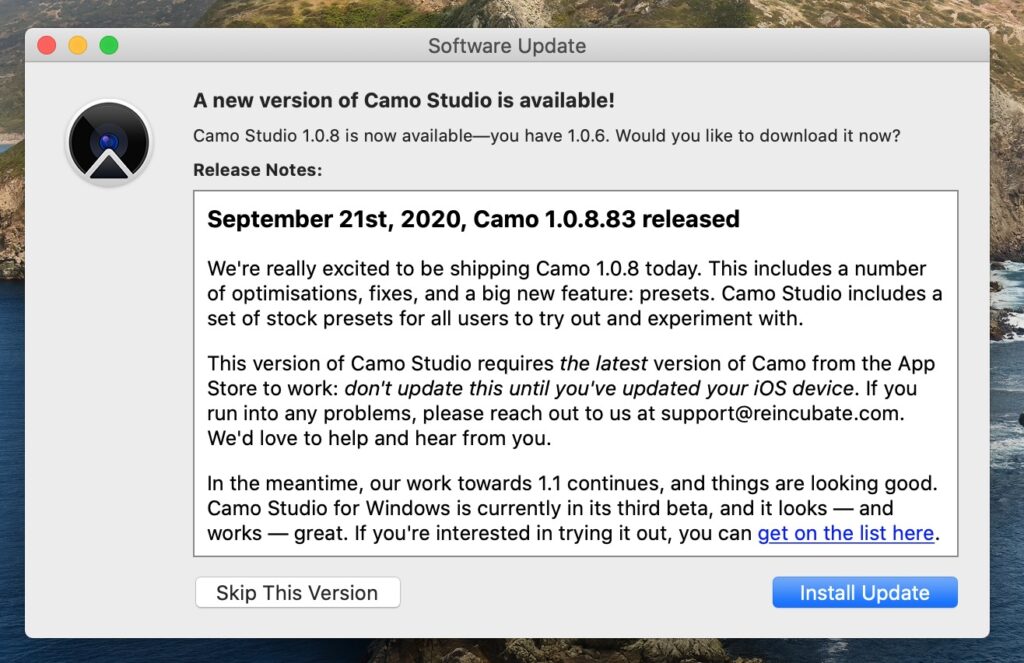
September 21st, 2020, Camo 1.0.8.83 released
“We’re really excited to be shipping Camo 1.0.8 today. This includes a number of optimizations, fixes, and a big new feature: presets. Camo Studio includes a set of stock presets for all users to try out and experiment with.
This version of Camo Studio requires the latest version of Camo from the App Store to work: don’t update this until you’ve updated your iOS device. If you run into any problems, please reach out to us at [email protected]. We’d love to help and hear from you.
In the meantime, our work towards 1.1 continues, and things are looking good. Camo Studio for Windows is currently in its third beta, and it looks — and works — great. If you’re interested in trying it out, you can get on the list here.
- Feature Presets are now live. We’d love to hear how you get on with them. Email us or tweet us.
- Improvement We’ve added a number of nice optimizations to help Camo run faster and with even lower latency.
- Fix We’ve resolved an issue where the iPhone’s camera wouldn’t go back to continuous auto-focus.
- Fix We’ve fixed some fiddliness when changing lens position, etc.
- Fix We’ve improved Camo’s compatibility with a number of recording apps, such as Final Cut Pro, QuickTime, and ScreenFlow.
- Fix We’ve resolved a bug whereby some settings where removed on pause, and not reapplied.
- Fix We’ve resolved a problem whereby some macOS 10.14 users would run into disconnect problems or experience memory leaks.”
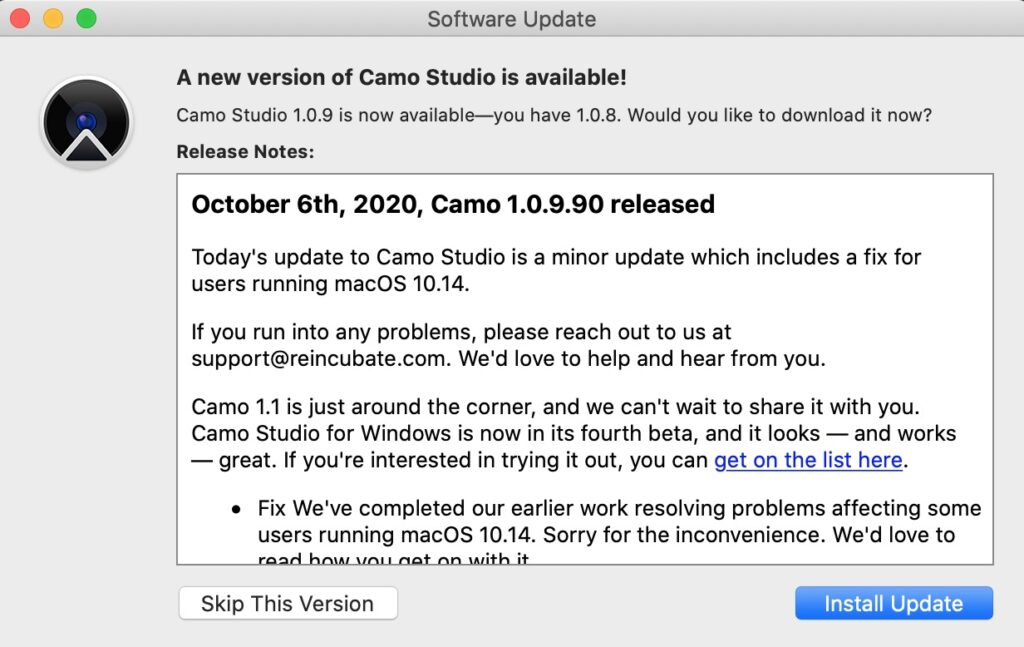
October 6th, 2020, Camo 1.0.9.90 released
Today’s update to Camo Studio is a minor update which includes a fix for users running macOS 10.14.
If you run into any problems, please reach out to us at [email protected]. We’d love to help and hear from you.
Camo 1.1 is just around the corner, and we can’t wait to share it with you. Camo Studio for Windows is now in its fourth beta, and it looks — and works — great. If you’re interested in trying it out, you can get on the list here.
- Fix We’ve completed our earlier work resolving problems affecting some users running macOS 10.14. Sorry for the inconvenience. We’d love to read how you get on with it.
![]()
