If you are like me, trying to find the best video switcher for multi-camera live streaming that is portable, broadcast-quality, and inexpensive, then I think BlackmagicDesign released a product just for us.
⏩ https://www.youtube.com/watch?v=Vprr_B9QXEk&list=PLnGw-mh-CMBhvXliq_qrSRvsW8N5zotDk
In this post, I am going to explore the BlackmagicDesign ATEM Mini.

As of September 2019, the price of the ATEM Mini is US$295 / SG$425.
With this price, some may say it is not professional enough, but it’s “BlackmagicDesign”. So, let’s find out…
- How many inputs can it take?
- What video format does it accept?
- Are there any format compatibility issues?
- What is the output video format?
- How does it connect to the internet?
- Can I overlay a lower third text?
- Can I do green screen effects?
Also, will it be good replacement for my ATEM Television Studio HD Production Switcher?
The Mini is a new addition to the ATEM live production switcher series.
- ATEM Mini – 4 HDMI inputs – coming soon
- ATEM Television Studio HD – 4 HDMI and 4 SDI inputs – https://amzn.to/2Vgphbp
- ATEM Television Studio Pro HD – 4 HDMI and 4 SDI inputs – https://amzn.to/2ogRu5M
- ATEM Television Studio Pro 4K – 8 SDI inputs – https://amzn.to/2od0N6T
Towards the end, I will reveal what it cannot do or does not have… at least for my requirement.
Watch my hands-on review on the BlackmagicDesign ATEM Television Studio HD here… https://www.youtube.com/playlist?list=PLnGw-mh-CMBjargCUz55Snu2OsUPMs8QD
1. How Many Inputs?
The ATEM Mini accepts 4 HDMI inputs. That means I can connect up to 4 cameras or even computer displays with HDMI outputs.

That’s nice, I rarely go more than 4 inputs in my regular gigs.
2. What Video Formats?
The ATEM Mini accepts 1080 and 720 HD formats at various universal frame rates, both progressive and interlaced.

Great! All my cameras and computers have HDMI outputs.
3. Any Compatibility Issues?
According to the product description, all connected sources will re‑sync if they operate at different video standards.

I hope that means it can really handle unknown equipment when I set it up at new locations… which is an issue I face with the ATEM Television Studio HD.
4. What Output Format?
There are 2 video output ports. One HDMI and one USB-C. The HDMI goes to a standard video projector or monitor. The USB-C goes straight into the computer, just like plugging in an external webcam.
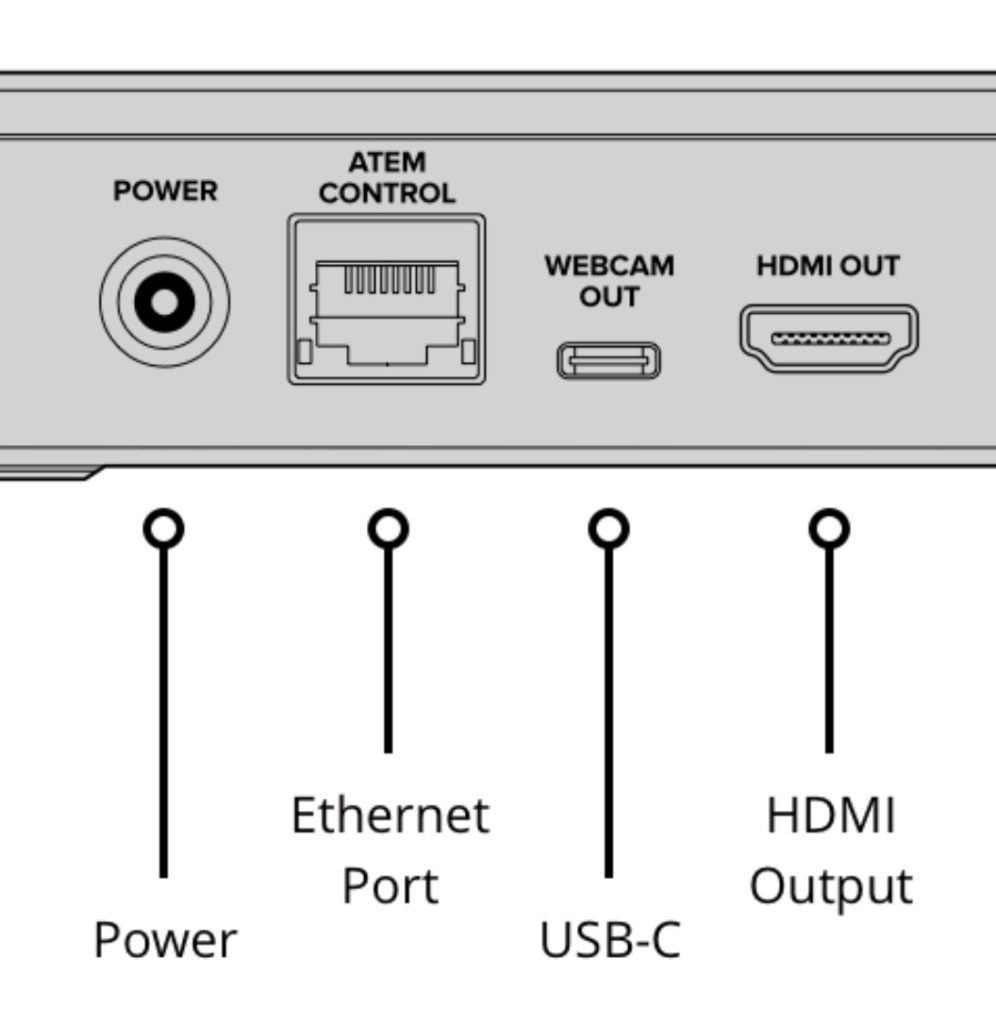
Wow! That means I don’t need another video converter in between, like the HDMI to USB converter that I have been using.
5. Direct to Internet?
So, for live streaming, does it connect directly to the internet? No. You connect the USB-C video output port to a computer, and on the computer, run a streaming software like OBS.

That’s fine with me, just think of the ATEM Mini as an external webcam with multiple camera angles to choose from. Hardware switching is always better than software switching, which OBS can do, but that’s another topic.
6. Overlay Text and Graphics?
On its own, you cannot overlay text or graphics. You will need to connect ATEM Mini to a computer and run its free ATEM Software Control Panel. Adding to that, we can overlay only still text and graphics.

As far as I know, we cannot overlay animated graphics, which I hope I am wrong, but I am sure BlackmagicDesign can do something about it if I am right.
7. Green Screen Effects?
Can we do greenscreen keying live? I know this feature exists in the higher end ATEM switchers, but I just found out, we can do it on the ATEM Mini, again with the software control panel.

This could be the decisive feature to own the ATEM Mini. I don’t know. What do you think?
Is that it?
Is that it? These are only the 7 features that I need. There is more the ATEM Mini can do, such as…
- having 2 audio inputs with adjustable audio levels,
- picture-in-picture effects,
- live transition effects,
…and some “secret” broadcast features built-in.
Product Features
So here are some product features.
- 4 HDMI video camera inputs, including computer displays at 1080HD/720HD
- USB video output to send videos to a computer at 1080HD
- HDMI video output for projectors
- 2x 3.5mm stereo Microphone inputs with adjustable audio levels
- Real-time switching
- Broadcast quality
- Operates up to 60 frames per second
- Built-in effects: Picture-in-picture, cut/dissolve/dip/squeeze/push/wipe transitions
- Run the free ATEM Software Control app on Mac or Windows while connecting via USB or Ethernet: You get a full ATEM Advanced Chroma Key, a Fairlight audio mixer, full DVE, still store for graphics and much more!

External Gear and Software
Here are some external gear and software required to make it work to its full potential.
- MacBook Pro
- Open Broadcaster Software (for live streaming)
- Adobe Photoshop (to add graphics live)
- ATEM Mini works with software and platforms such as Open Broadcaster, XSplit Broadcaster, YouTube Live, Facebook Live, Skype, Twitch TV, Periscope, Livestream, Wirecast and more!
- HyperDeck Studio Mini and Blackmagic Video Assist (for recording)
Is it Worth Buying?
Definitely worth buying for what I am doing.
- One man show multi-camera live streaming.
- So small I can switch in my small studio.
- With broadcast quality, I can use it for client gigs.
- I can create product reviews, software tutorials, and online courses.
- It acts as a great audio mixer as well
- It does live green screen using an external computer
Live production is the fastest way to complete a finished program, plus you can stream it to a live global audience via YouTube at the same time.
– https://www.blackmagicdesign.com/products/atemmini
Yes, I agree. Going live is the fastest way to create video content. Just prepare well and shoot… no editing afterward. Time saver!
I will also definitely require some kind of pan/tilt/zoom remote control for the cameras as well as a human assistant.
Multiple Video Standards
This is the issue I face with the ATEM Television Studio HD which can handle only one video standard at a time.
So, for the ATEM Mini, this is what they claim.
All connected sources will re‑sync to the switcher if they operate at different video standards, which means all inputs just work and you can handle unknown equipment if you are visiting new venues or locations.
– https://www.blackmagicdesign.com/products/atemmini
Have to do an actual test to confirm this.
What it Cannot Do
So far everything is good except it cannot do the following.
- Overlay animated texts and graphics (only still text and graphics can be overlayed via the Free ATEM Software Control Panel on Mac or Windows)
- Green screen keying on the spot (can be done via the Free ATEM Software Control Panel on Mac or Windows)
- No 4K video input nor output
- No multi-screen preview
Bookmark this page as I continue to update it with reviews, comparisons, and tutorials.
Feel free to reply with a comment or question.
Share this post with someone who needs it.
See you in the next one!

Adrian Lee
VIDEOLANE.COM
Sign up for free upcoming courses on Smart Video Content Creation ⏩ click here!
PS: Join the next Videography and Video Editing Class for BEGINNERS in Singapore…
→ https://videolane.com/courses/basic-videography/
SUBSCRIBE TO MY YOUTUBE CHANNEL
→ https://www.youtube.com/c/videolane?sub_confirmation=1
LET’S CATCH UP!
LIKE: https://www.facebook.com/videolane
SUBSCRIBE: https://www.youtube.com/videolane
FOLLOW: https://www.instagram.com/adrianvideoimage
CONNECT: https://www.linkedin.com/in/adrianleeyc/
VISIT: https://videolane.com
Here are the topics I plan to do next:
- Setting up a multi-camera live video projection using Blackmagic Design ATEM Mini Live Production Switcher (one-man crew)
- Introduction: How to set up a multi-camera live video projection?
- Connect to 3 video cameras, professional camcorder, and mirrorless interchangeable lens cameras. Wide, Mid-shot, and close-up.
- Connect to a computer to project slides, videos, and website
- Project to external monitor or projector
- Switch cameras and computer in real-time
- Add transitions and picture-in-picture effects
- Closing: Coming up next – live streaming with OBS
- Setting up a multi-camera live streaming webcast using Blackmagic Design ATEM Mini Live Production Switcher (one-man crew)
- Introduction: How to set up a multi-camera live stream? Same as above plus…
- USB-output acts as a webcam for OBS and Livestream to YouTube in 1080p HD
- (USB out works with any video software and platforms such as Open Broadcaster, XSplit Broadcaster, YouTube Live, Facebook Live, Skype, Twitch TV, Periscope, Livestream, Wirecast and more! …Quicktime Movie Recording)
- Switch live between 3 cameras and 1 computer (slides, website, video)
- Record everything live in SSD
- (HDMI out supports recorders such as the HyperDeck Studio Mini and Blackmagic Video Assist)
- Play audio from any camera and audio inputs for live commentary or music
- (Audio mixer buttons for live audio mixing. Adjust audio level and enabling inputs into the audio mixer)
- Add transitions and picture-in-picture effects for presentation
- Closing: Coming up next – Live chroma-key (aka green screen), preview monitor, text overlay, and other secret broadcast features in the software control panel.
- Software setup for Chroma key, text overlay, and graphic overlay
Notable features and benefits:
- Low cost
- Easy to use
- Fast to learn
- Compact control panel design
- Multi-camera live production
- Advanced broadcast features
- You can use it by yourself, without the need for a large dedicated video crew
- Live streaming to YouTube
- Stream full 1080 HD live online
- Switch live between 4 HDMI video camera inputs
- Connect to a computer to present PowerPoint slides
- Add a gaming console
- Picture-in-picture effects
- Live commentary
- USB output that works like a webcam
- HDMI video out for projectors
- Switching is in real-time
- Microphone inputs allow desktop and lapel mics for interviews and presentations
- Secret broadcast features for high-end work
- ——–
- REAR PANEL:
- 4 HDMI INPUTS:
- 4 HDMI inputs for connecting cameras or computers
- All connected sources will re‑sync to the switcher if they operate at different video standards
- Support interchangeable lens cameras
- 1 HDMI VIDEO OUTPUT:
- HDMI out Supports recorders such as the HyperDeck Studio Mini and Blackmagic Video Assist
- You can also change the switcher to a specific video standard, to ensure compliance with local broadcast standard
- 1 USB-C PORT:
- USB for webcam output
- USB out works with any video software and platforms such as Open Broadcaster, XSplit Broadcaster, YouTube Live, Facebook Live, Skype, Twitch TV, Periscope, Livestream, Wirecast and more! …Quicktime Movie Recording
- 2 AUDIO INPUTS:
- Two independent 3.5mm stereo audio inputs
- All 4 HDMI audio inputs and 2 microphone inputs are connected separately to the audio mixer so you can live mix from all audio sources
- ——–
- FRONT PANEL:
- Buttons for selecting sources, adjusting audio inputs, selecting video effects and transitions.
- Large and easy to use by the feel, for solo operation while presenting
- Press any of the input buttons labeled 1 to 4 to change or cut between video sources
- TRANSITION BUTTONS:
- You can choose between cut transitions or effects transitions by selecting the cut or auto buttons
- Auto button tells ATEM Mini to use a selected video effect when switching between inputs
- The auto button is a professional term that’s used on large broadcast switchers to enable video effects transitions
- Dissolve, dip to color, squeeze and push
- There are also duration buttons for video effects allowing 0.5, 1, 1.5 and 2-second settings
- Fade to black button “FTB” for fading out
- Picture in picture effects
- AUDIO BUTTONS:
- Audio mixer buttons for live audio mixing
- Adjust audio level and enabling inputs into the audio mixer
- Features a full Fairlight audio mixer
- ——–
- SOFTWARE CONTROL PANEL:
- Hidden broadcast features
- Full ATEM Advanced Chroma Key, a Fairlight audio mixer, full DVE, still store for graphics and much more!
- Enable broadcast-style mix effects switching and the HDMI output can be used to preview sources before a transition
- Visual switcher user interface with parameter palettes for making quick adjustments
- Access full audio mixing with effects, load still frames and even advanced macro programming
- Create professional picture-in-picture effects with customizable 3D borders, shadows, and lighting
- Built-in “media pool” allows loading of up to 20 separate broadcast quality RGBA graphics for titles, opening plates and logos.
- Grab stills from the video output and add them to the internal media pool
- Control HyperDeck disk recorders via Ethernet.
- Chroma or luminance keying, plus an additional downstream linear keyer
- Advanced Chroma Keyer with foreground color corrector to match the “look” of the foreground layer to the background layer
- Idea! You can use chroma keyer for title overlays simply by using PowerPoint or other software with a green or blue background and the keyer will knock out the green and make the background transparent.
- Graphic wipe transition
- Built-in Fairlight audio mixer, for complex live sound mixing
- For Mac and Windows
- Connect via USB or Ethernet
- Free
![]()

hi how come i got video delay like 3 second if i view it in OBS i got canon dslr connected to Atem Mini to OBS. was there any setup to remove the delay
I managed to solve the delay by turning on the GPU in OBS. Also, I discovered Google Chrome browser extensions cause the delay.
I want to use my Sony A7S camera with Black Magic Atem Mini there is Mini HDMI out in Camera if I connect with Mini HDMI out in Camera to HDMI input in Blackmagic Atem Mini view finder in Camera goes off how to overcome this.. Is there any step I am missing..?
La salida hdmi tambien se puede configurar para que sea multiview, desde el software se puede
Cannot
Will it work with Windows 7 laptop?
It may not work on a Windows 7 laptop, because some of my old software cannot detect the ATEM mini.